Most marketing directors always have the same problem. They’ve got too many projects and not enough people, and everyone wants everything done immediately.
A typical solution given is to invest in a better project management software. Maybe try one of those AI tools everyone’s talking about. Surely, maybe technology will fix it.
But that’s wrong. Here’s what actually happens; you feed your messy project list into fancy AI project planning software, and it spits out a prettier version of the same mess. Twenty-three priorities become a color-coded timeline with dependencies and charts. It looks professional. It’s still chaos.
The real problem isn’t your tools. It’s that you’re trying to use AI to organize work you shouldn’t be doing in the first place.
Before you can use AI project planning for marketing teams effectively, you need to answer one uncomfortable question: Which projects actually matter? Not which ones are urgent. Not which ones someone important asked for. Which ones will genuinely move your business forward?
Until you fix that human problem, no AI tool can help you.
Table of Contents
Why Most Marketing Project Plans Fail Before They Start
Let’s talk about why traditional project planning falls apart for marketing teams.
Most marketing project templates ask the wrong first question. They start with “What needs to be done?” So you make a list.
Website redesign.
Social media calendar.
Three campaigns.
Five sales enablement pieces.
Customer case studies.
Event planning…….
The list grows until it feels complete.
But you never stopped to ask: “What needs to be achieved?”
There’s a big difference. One approach gives you a to-do list. The other gives you a strategy.
This is why smart marketing leaders can invest in sophisticated AI project management tools and still feel overwhelmed. They’ve automated the tracking of 40 initiatives when only 3 actually drive business results. The project board looks organized, but the team is still spinning its wheels.
The biggest leak in your marketing operations isn’t bad technology. It’s the inability to say no. If you haven’t figured out how to ruthlessly cut work that doesn’t matter, AI will just help you document more things that don’t matter, faster.
This is why in The Marketing Leader’s Playbook, Step 1 is always “Fix the Leaks First.” You have to establish human discipline before technology can give you speed. Otherwise, you’re just speeding toward the wrong destination.
The Top 5 Priority Framework: Stop Doing Everything
Here’s the fix, and it’s simpler than you think. At any given time, your marketing team can only focus on five projects that truly move the business forward. Not ten. Not fifteen. But Five.
Everything else either gets maintained on autopilot, delegated to someone else, or dropped completely.
This might seem extreme. Your instinct is probably screaming “But everything is important!” No. It’s not. That’s the comfortable lie we tell ourselves to avoid making hard decisions.
The truth is that trying to do everything means doing nothing well. Your team is spread thin, quality drops, nothing ships on time, and eleven months later you’re still talking about the same stuck projects.
The Top 5 Priority approach forces a different conversation. It makes you confront what actually drives revenue, market share, or measurable operational wins. If you can’t directly connect a project to business impact, it doesn’t make your Top 5.
This isn’t just about making lists. This is about giving AI the strategic direction it needs. AI is incredible at synthesis taking your constraints and priorities and turning them into executable plans. But it’s terrible at strategy. It can’t tell you what matters to your business. Only you can do that.
Once you’ve defined your Top 5, AI becomes a powerful accelerator. But not before.
How to Get to Your Top 5 (The Actual Process)
Here’s how to narrow down your project list to what actually matters.
Step 1: Brain Dump Everything
Spend ten minutes writing down every project your team is working on or thinking about. Don’t filter yourself. Don’t prioritize yet. Just get it all out of your head and onto paper.
Step 2: Star What Moves the Business Forward
Go through your list and put a star next to projects that are truly aligned with business goals. I’m talking about things that drive revenue, expand market share, or create real operational efficiency. Be honest here. At least half your list shouldn’t get a star. If more than half gets starred, you’re being too generous with yourself.
Step 3: Force Yourself to Pick Five
From your starred projects, pick only five that are absolutely critical right now. Not next quarter. Not “when bandwidth opens up.” Right now. This is hard. It should be hard. That discomfort you’re feeling? That’s what making real strategic choices feels like.
Step 4: Protect These Five
These five projects get your best people, your strategic thinking, and your leadership energy. Everything else is secondary. Some of those secondary projects will still get done, but they don’t get to derail your Top 5.
Legend has it that even Warren Buffet is successful at this… you can be too.
The power of this framework is the constraint itself. When you can only choose five, you’re forced to think differently about what really matters.
Three Ways to Figure Out Your Priorities
If you’re stuck trying to narrow down to your Top 5, these three frameworks will help you cut through the fog. I use all three with clients, depending on what kind of mess we’re dealing with.
Framework 1: The Impact vs. Explosion Method
This one is my favorite because it’s brutally practical. For every project on your list, ask two questions: What happens if we nail this? And what breaks if we ignore it?
Start with what’s actually breaking right now. Not what might break someday. What’s on fire today? What’s causing immediate pain to your customers, your sales team, or your CEO? These are your explosions, and they need attention first.
Then look at what you can fix quickly with what you already have. No new budget. No new hires. No six-month implementation. Just smart use of your current resources. These quick wins become your second priority because they build momentum and credibility.
Finally, separate out what needs long-term planning. Some projects are important but require serious investment, systemic change, or executive alignment that takes time. These are future-state priorities. They matter, but they’re not top of the list right now.
What I love about this method is that it’s based on reality, not theory. You’re not scoring projects on some abstract scale. You’re asking what actually breaks and what you can actually fix.
Framework 2: The Impact/Effort Matrix
This framework is straightforward. Look at each project and judge it on two things: how much business impact it will create and how much effort it requires.
High-impact, low-effort projects are your sweet spot. These are quick wins that deliver real results without burning your team out. Do these immediately. They build confidence, free up mental space, and prove that progress is possible.
High-impact, high-effort projects are your big strategic plays. These often end up in your Top 5 because the payoff justifies the investment. But you need to be honest about whether you have the resources to execute them well. A high-impact project that stalls for six months because you don’t have capacity becomes a low-impact project.
Low-impact, low-effort projects are fine for filling gaps when your team has downtime, or they’re good development opportunities for junior people. But they shouldn’t consume senior strategic thinking.
Low-impact, high-effort projects need to die. I’m serious. These are the vampires that drain your team’s energy and deliver almost nothing. We keep them alive because we’ve already invested time or because someone senior mentioned them once. Let them go. You’ll be amazed how much capacity you recover.
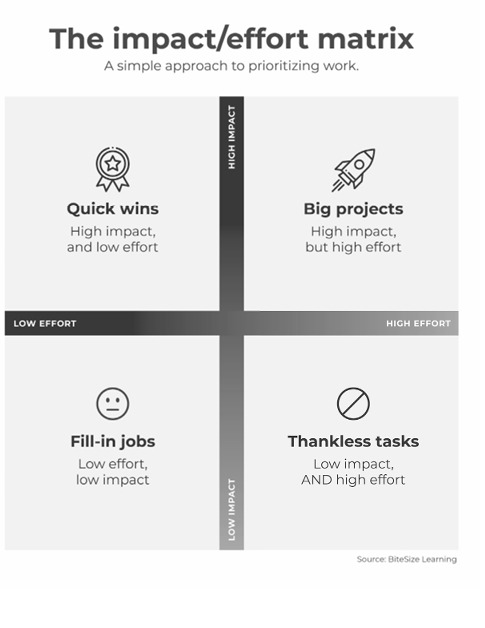
The matrix makes the invisible visible. When you actually map your projects, you’ll see patterns you couldn’t see before, like the fact that 40% of your team’s time is going to work that doesn’t matter.
The matrix makes the invisible visible. When you actually map your projects, you’ll see patterns you couldn’t see before, like the fact that 40% of your team’s time is going to work that doesn’t matter.
Framework 3: The Eisenhower Matrix
This framework sorts your work into four buckets based on urgency and importance.
Important and urgent work needs immediate attention. These are crises, hard deadlines, and time-sensitive problems. Handle these, but also ask yourself why they became urgent. Usually, it’s because you didn’t deal with them when they were just important.
Important but not urgent work is where real strategy lives. Planning, relationship building, process improvement, long-term initiatives, this is the work that actually moves your business forward. These projects should be scheduled and protected. They’re also the first ones to get pushed aside when everything feels like a fire drill.
Not important but urgent work is usually someone else’s priority wearing your team’s name tag. Last-minute requests, interruptions, “can you just quickly” tasks. Delegate these when you can or push back on the timeline.
Not important and not urgent work should be deleted. These are the ideas that sounded good in a brainstorming session but don’t serve any real goal. Kill them without guilt.
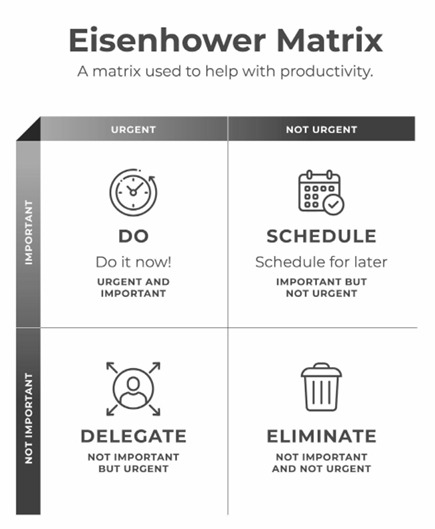
If you’re still struggling to narrow down after using the other frameworks, the Eisenhower Matrix will force clarity. It makes you confront what’s truly important versus what just feels urgent because people keep asking about it.
How to Actually Use AI for Project Planning (Step by Step)
Now that you’ve done the hard work of identifying your Top 5, you’re ready to use AI for what it’s actually good at: organizing, documenting, and accelerating execution.
Here’s the process I use with every client.
Step 1: Dump All Your Context
Most people fail at AI project planning because they prompt too simplistic and basic. You can’t type “create a project plan for my campaign” and expect useful output.
Instead, give the AI everything. Your Top 5 list. Your budget constraints. Your team capacity. Your stakeholder politics. Your timeline pressures. All of it. Use voice-to-text if typing feels like too much work. The messier and more honest you are, the better the output.
Step 2: Give AI a Role and a Task
Don’t just ask for a project plan. Tell the AI who you want it to be and what specific output you need.
Here’s what bad looks like:
“Create a project plan for our Q4 campaign.”
Here’s what good looks like:
“You’re a project manager who’s worked with B2B marketing teams at mid-sized manufacturing companies for 15 years. You understand the long sales cycles, the complex stakeholder approvals, and the limited budgets.
My Top 5 priorities are: [1] Product launch campaign with a goal of $2M in pipeline, [2] Sales enablement overhaul, [3] Website conversion optimization, [4] Thought leadership content program, [5] Customer retention initiative.
Build a 4-week project plan for Priority 1: Product Launch Campaign. Focus only on work that directly drives our $2M pipeline goal. Include the key roles needed, the dependencies between tasks, the major risks, and the decision points where I need executive sign-off. Format it as a timeline with weekly milestones.”
See the difference? The second prompt gives context, constraints, and clear success measures. The AI can now create something useful instead of generic.
Step 3: Let AI Do the Heavy Lifting
Now the AI generates your project plan based on everything you’ve told it. It organizes tasks, sequences work, spots dependencies, flags risks, and formats it all into something you can actually use.
This isn’t a template someone downloaded five years ago. This is a custom plan built for your specific priorities, your team’s reality, and your business goals.
The AI handles the administrative work the organizing, the formatting, the initial structure. You focus on validating whether the strategy makes sense and adjusting for things only you know about your team and your business.
This is where AI project management actually delivers value. You’re not asking it to decide what matters. You’re asking it to help you execute on what you’ve already decided matters.
Three Mistakes That Will Waste Your Time (Don’t Make Them)
Before you run off to try this, let me save you from the mistakes I see every week.
Mistake 1: Asking AI to Prioritize for You
AI doesn’t know your business strategy. It doesn’t know what your CEO cares about, what your competition is doing, or where your revenue comes from. It cannot tell you what projects matter. That’s your job as a leader. Use the Top 5 framework first. Then use AI to execute.
Mistake 2: Creating More Templates Instead of Fewer
If you have 12 marketing project templates now, don’t ask AI to build number 13. Ask it to turn those 12 into one. The goal is simplification, not multiplication. Every additional template adds complexity, and complexity is what you’re trying to eliminate.
Mistake 3: Skipping the Context Dump
If you give AI a generic prompt, you’ll get generic output. If you’re not willing to spend ten minutes giving the full picture, your constraints, your politics, your actual situation you’ll spend ten hours fixing the useless plan it generates. Input quality directly determines output quality.
What to Do This Week
Stop managing everything. Start by deciding what actually matters.
This Week: Get to Your Top 5
Block an hour with your team. Use the Impact vs. Explosion method, the Impact/Effort Matrix, or the Eisenhower Matrix to guide the conversation. Write down your five priority projects. Get agreement. Make it real.
Next Week: Simplify Your Templates
Take whatever marketing project templates you’re currently using and consolidate them. Use AI to synthesize the best parts into one standardized format. Feed it your Top 5 priorities and let it eliminate the redundancy.
Two Weeks From Now: Build One AI-Assisted Plan
Pick one project from your Top 5. Use the role and task prompt structure I showed you. Give AI the full context. Generate a focused plan. Use it. Refine it based on what works and what doesn’t.
The goal isn’t perfection on day one. The goal is constraint, clarity, and forward movement.
The Bottom Line
AI project planning for marketing teams only works after you’ve done the hard work of deciding what matters.
No tool can fix a strategy problem. No software can tell you what your priorities should be. That’s leadership work, and it’s work only you can do.
But once you’ve applied that discipline—once you’ve ruthlessly focused on the marketing projects that actually drive business outcomes—AI becomes powerful. It handles the organizing, the documentation, the structure. You focus on the strategy and the execution.
Stop asking AI to do your job. Start asking it to simplify the work you’ve already prioritized.
Ready to cut through the project chaos?
Want the Marketing Project Prioritization Worksheet and other resources?
Click here and identify your Top 5 in under 30 minutes





